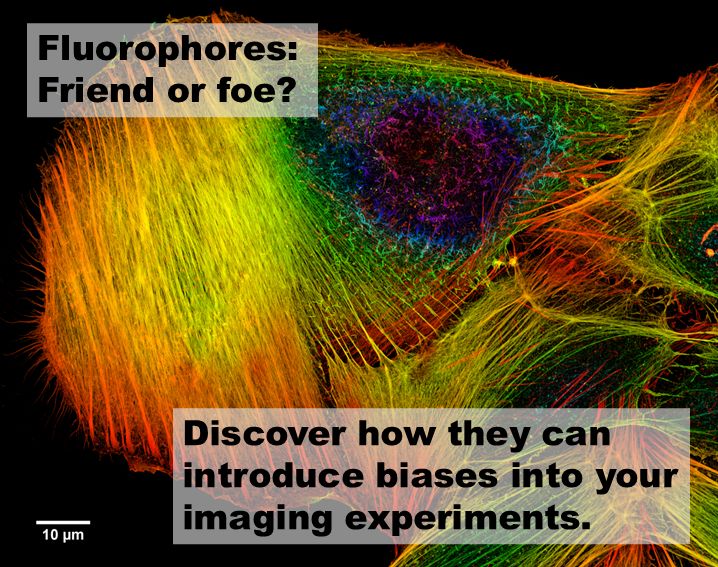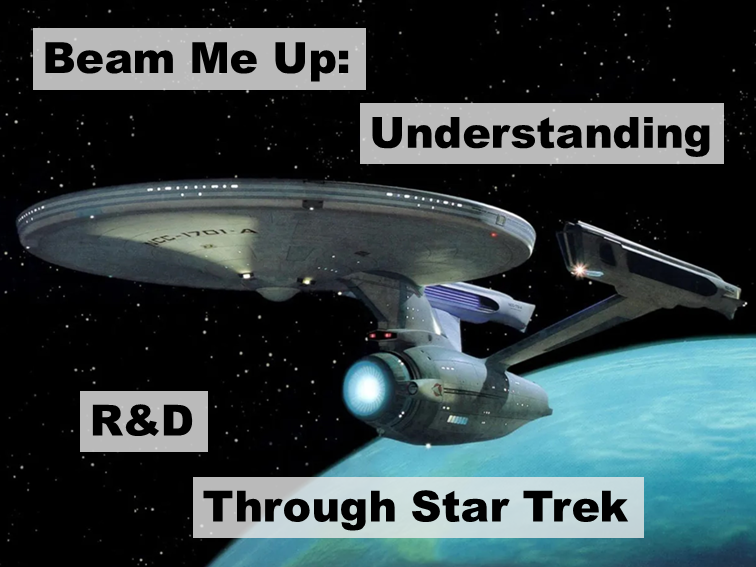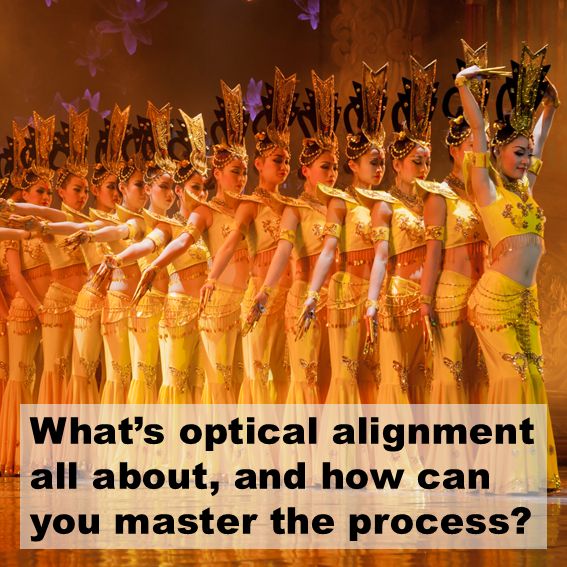If you are planning on building a new optical setup, there are several critical points to consider that can make your life easier as you use the setup to collect data. Here are some of the essential factors to keep in mind:
- Consider Accessibility: When setting up your optical setup, ensure that you have easy access to all sides of the optics table. This will make it easier to reach and adjust components without the risk of interfering with the beam path or causing accidents.
- Use an Overhead Rack: Build an overhead rack to hold power supplies, control computers, and other equipment. Mount the rack to the ceiling to mechanically decouple it from the optical table. This helps to reduce vibrations that could affect the performance of your sensitive setup.
- Position the Rack Higher: Mount the rack at a higher position to avoid tall lab members bumping their heads. This can be achieved by storing a small step stool under the optics table for shorter lab members.
- Ensure Sufficient Electrical Outlets: Install a sufficient number of electrical outlets (around 15-20) on the overhead rack. This will prevent tripping hazards caused by multiple devices plugged into wall outlets.
- Use a Mechanically Attached Workstation: Attach the workstation for the computer screen, keyboard, and mouse to the overhead rack. This helps to minimize vibrations caused by typing, which could affect the accuracy of your data.
- Ensure Laser Safety: Make sure to have proper laser curtains, “Laser in Use” signs, and laser goggles. Keep the goggles sorted to avoid accidentally using the wrong ones. Position the “Laser in Use” sign switch near the lab entrance for easy access and make sure it is bright enough and positioned at a height that people will notice.
- Provide Compressed Dry Air: Have a source of compressed dry air to float the optics table. Route the airline up and overhead, then down to the table legs to avoid tripping hazards. Check that the table is truly floating by gently pushing on a corner and ensuring the whole table top moves.
- Beware of Reflective Surfaces: Be cautious of reflective surfaces in the lab, such as glass-fronted cabinets. Stray beams reflecting around the lab can be hazardous and cause uncontrolled interference in your setup.
- Label Screws and Wrenches: Clearly label imperial and metric screws and wrenches to avoid using the wrong ones. Consider the origin of the equipment to determine the appropriate system (imperial or metric).
- Plan and Draw Out the Setup: Before assembling the setup, plan and draw it out on paper. Consider the components that need regular adjustment and position them near the edge of the optical table for easy access. Use sharpie markers on the table to draw out the path, using the lines of holes as guides for straight lines and right angles.
- Use Two Mirrors to Steer the Laser Beam: Always use two mirrors to steer a laser beam. This allows for both angle adjustment and translation of the beam path. Space the mirrors far enough apart so that small adjustments to the mirror knobs produce noticeable effects on the beam position.
- Ensure Proper Positioning of Dielectric Mirrors: Double-check that dielectric mirrors are positioned correctly, as they are designed for the laser beam to be incident at a specific angle. Incorrect positioning may result in reduced reflectivity.
- Keep the Beam in the Plane of the Optical Table: Maintain the beam in the plane of the optical table to preserve right angles and keep the laser away from eye level. This helps to maintain the alignment and safety of the setup.
- Start with Low Laser Power: When sending the laser beam through the optical setup for the first time, start with low power but high enough to be visible on a viewing card. Minimize the number of people in the room during this adjustment process to avoid unintended laser beam directions.
- Use Beam Blocks: Keep a beam block in place in front of the next component in the setup to prevent the laser beam from unintentionally reaching that component. This helps to ensure safety during the setup process.
By following these tips, you can build an optical setup that is accessible, mechanically stable, safe, and optimized for accurate data collection.
Feature photo: Adelphi Lab Center, CC BY 2.0, via Wikimedia Commons
For further information or if you have any questions, please do not hesitate to contact me.